How to Apply
Match Status
1. Create an account
1. Go to the GNMP websites home page https://gnmp.pmcv.com.au
2. Select Candidate Login

3. Click create an account or log-in if you have created an account before
4. Complete the form to register, you must select the following options:
- Role – Select Candidate*
- Profession – Select Nursing/midwifery student
Important: If you experience any issues contact PMCV before attempting to create a new account. Sometimes changing your browser to Chrome helps. Never select the Health Service Admin option, this will not enter you into any Match.
2. Apply to the PMCV Match
Click the Apply button on GNMP Match. It will appear as orange only when the Match is open.
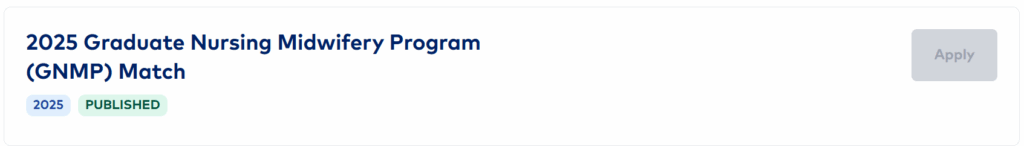
1. Completing Your Application
Ensure all required sections of your application are completed.
The Video Interview step will only be accessible between 7 July and 10 July.
2. The PMCV portal supports all Match types. For the GNMP Match:
- The Admin Document section is not required.
- If you reside in Victoria, you are not required to complete the Statutory Declaration in the Upload Document section.
Don’t worry if these sections remain unticked in your checklist—your application will still progress.
3. Saving Your Application
There is no ‘Submit’ button. Your application will automatically save any changes made until the Match closes.
Referee Reminders
- It is your responsibility to ensure your referee has received the referee request email.
- PMCV will automatically send reminder emails to referees at the following intervals:
- 2 weeks before the due date
- 1 week before the due date
- 2 days before the due date
⚠️ PMCV will not send any additional reminders, so please do not contact PMCV to request further follow-ups.
- You will receive an email notification once a referee completes their report.
- Ensure all your referees have completed their reports by the close date. If you have concerns, please follow up directly with your referee.
3. Apply to the Health Services
You must also apply to the Health Services you select in your preference list.
You can access each Health Services website via the Health Service Directory.
Review the application requirements of each of your health service preferences and apply as directed.
You must apply to both PMCV and the health services in your preferences, and undertake the video interview to have a complete application.
Checklists
The following checklists will step you through each stage of the process. You are able to print out the checklists and mark them off, to ensure your application is completed correctly.
- Read the entire Candidate Handbook
- Read the Code of Conduct
- Mark all the key dates in your calendar.
- You must ask permission from your referees.
- Ask the referee for all the required contact information and check they won’t be on leave at the time the reports are required.
- Update your Curriculum Vitae (CV)/resume.
- Research graduate programs via the GNMP Health Service Directory on this website.
- Investigate and prepare documents the health services you intend to preference may require via their website e.g. academic transcripts, ANSAT, working with children check etc. Note PMCV do not need any of this documentation to be uploaded.
- Visit the FAQ page which will have the answer to most of your questions
PMCV Application
When the Match opens
- Click log in on the home page and create an account with PMCV.
- Click the Apply button on the GNMP Match, once is displays as orange.
- Complete all the required steps.
- Do not enter referee details without double checking the details.
- When entering the data check for accuracy as you enter the information. Incorrect entries may result in reports not being completed.
- Review that the preferences you’ve selected are correct for your qualifications.
- Ensure your application is submitted well before the Match close date, so your referees have time to submit their reports. Do not wait till the last week to apply.
Health Service Applications
- You must also apply to each Health Service, you have included in your preferences.
- Check the Health Service website to ensure you understand their individual application requirements.
- Send the Health Service your CV/resume and any other information they have requested.
- Continue to monitor your referees to ensure they have submitted their reports. It is the candidate’s responsibility to ensure these reports are submitted by the due date.
- You will get an email to tell you when the referee has submitted their report.
- PMCV automatically sends reminder emails to referees, so there is no need to contact PMCV to request this
- Follow up with referees that are yet to submit.
- It is the candidate’s responsibility to ensure these reports are submitted by the due date before the Match closes.
Video Interview
- Ensure you are available during the Video interview period to undertake the interview.
- Double check all your equipment is working well in advance. e.g. Laptop, microphone and camera and wifi.
- Dress professionally, use a laptop instead of your phone and ensure you complete all the questions in the video.
Prepare for Health Service interviews, ensure you take any documentation they have requested, such as:
- Working with Children Check
- Photo for identification
- Placement Assessment reports – last two placements
- Medicare Immunisation Certificate – ensure you check your compliance requirements including COVID 19 vaccinations.
Australian Training Temporary Residents only
- Visa evidence – if applicable, ensure you hold the correct visa which provides the Right to Work in Australia.
- Nursing and Midwifery Board of Australia English Language Registration Standard by checking https://www.nursingmidwiferyboard.gov.au/Registration-Standards/English-language-skills.aspx.
Successful Candidates
- Accept the position by the date requested via PMCV
- Respond to correspondence from the Health Service who will commence the onboarding processes.
Unsuccessful Candidates
- If you were unmatched, your application will progress automatically into Match 2 or subsequent matching process. If you do not wish to participate in the Match 2, you must withdraw via the Applicant portal.
- Candidates in Match 2 must enter new preferences when requested.
- If candidate’s fail to add their preferences by the specified date, their application will be withdrawn from the Match.